“Even the cables are making me want to get to work!” exclaimed one eleven-year-old recently as he began work on the technical set-up. His enthusiasm was absolutely exciting for me as his teacher.
By sharing experiences of fusing digital systems with theatrical production and education,
I refer to over fifteen years of events with Hong Kong International School [HKIS] and Starlit Voice, a HK based drama and performing arts education and training provider. Both environments boast an international mix of students within the secondary years and focus every part of the production process, from script to stage, towards opportunities for learning. For all. Always.
As a coach and teacher of technology usage in education, I concentrate on how technological tools can support process in a delicate balance of not pushing technology where it doesn’t need to be but encouraging its partnership with productive processes when it is needed. In this case, the delicate balance is theatrical.

A Mid Summer’s Night Dream / Into The Woods Merge set-up – StarLit Voice
From the first days of production work until the final curtain and the accompanying set clean-up days that follow, much of the production team collaborative work sits within the digital domain.
Google [for education] holds a lot of the production documentation. Drawings, with a little support from Pixlr (a free and online Photoshop – amazing) provides creative and collaborative scope to develop most publication requirements. Forms for sign-up and interest identification help right from the start., Doc’s for Scripts are excellent for collaborating and sharing ideas. Sheets’ support tracking attendance, communicating schedules, and job allocation / rotations. An outstanding online collaborative whiteboard tool is Padlet which has become a “go-to” for developing possibilities.
Having the students edit the script collaboratively in a digital domain facilitates the ability to mark-up the script, developing, clarifying, and sharing production concepts and requirements seamlessly. Using digital tools as notebook / paper / whiteboard replacements offers extended access to production documentation including instructional and planning notes, design sketches, technical details. Whilst not mentioning a product, the marriage of an iPad Pro, Apple Pencil and the notetaking, sketching, importing, exporting tool Notability, has been a game changer for me. The creative and productive options generated through this set is extremely powerful. Being able to work in a digital domain as if using paper to do the things we need to do has helped me better communicate and share ideas.
I’ve heard theater teachers and others say that using ipads in productions is problematic, commonly due to a basic universal issue, a lack of battery charge. I believe it is the responsibility and fundamental expectation of all educators to support the development of a future knowledge and skill. We can all help develop technical and digital literacies within learners – always. So, having to arrange to have a product charged or plugged-in is a small price to pay for such a huge benefit to student learning.
Having documentation in the digital domain releases teachers from the “Where’s the planning pieces of paper gone?” issues. The option to access documentation whenever or wherever you are to add an idea or to clarify a detail is brilliant. Obviously, overuse of student “screen-time” might become a heated conversation at this stage, but I won’t go there, for now!
The goal at all times has been to enable the students to recognize encountered systems and to learn how they might manipulate them to meet their creative requirements. Establishing weekly meetings to develop a tech production team’s technological knowledge and skills is vital to their being efficient when it comes to designing, developing, and running a production.

HKIS MS devised production – the mix of projection, rear and front lighting were great
Once visual and audible ideas have been drawn out of a script and production plans have been developed, it’s set-up time. Frustratingly a lot of commercial venues, for insurance reasons, refuse student access to hardware set-up. We’ve struggled with this in the past as we aim to get the student production team to run all aspects of the show. Sweet talking has a positive impact at times – I think! If the facility is privileged to have Automated Lighting Systems installed, the set-up and operation of a lighting design can be controlled with one hand whist a student remains sitting in a control room. Though I love the creative power associated with the automated systems, I find the tangible, real time experience of working for the students is so beneficial to developing understanding.
Spending decades in the pro audio world and working in all sorts of situations ranging from home studio operation, stadium audio direction / control or TV and film work, I lean passionately towards the audio field. I have always been curious why control rooms are placed at the back of venues, frequently unable to hear or see what audience perceives. Frequently, we have relocated control systems into the audience’s environment.

HKIS MS “Tech~Know~Wise” crew control systems
Depending on the complexity of the system, this relocation process requires time and some creativity; however, once done, we can not only control the system with empathy, but the relocation process develops a more comprehensive, expansive technical understanding.
HKIS shelters its Black Box Theatre area for six weeks for show set-up. The technical production students spend time after school, every day for five weeks setting up systems as required. The team becomes amazingly capable and develop a camaraderie and special bond as a group.
Focused again on developing student knowledge and skill, the script gets scrutinised with audio lenses firmly in place. As mentioned earlier, Google, Padlet & Notability facilitate these processes by remaining in a digital domain.

A Google production folder structure
With production plans clarified, the show’s operational Google Drive folder structure is built and shared as required. This structure houses all production media and materials, including working files and exported finished components that will be targeted by the great show control program, QLab. A challenge at this point is ensuring the Google Drive App is installed on all show control local hard drives and synchronized as required. If this sounds all a tad too techie, teachers are encouraged to simply “Google it.” It’s not as hard as it sounds, and it’s massively powerful and efficient.
Figure 53’s QLab show control software quickly becomes the spine of technical control, providing facility to run all components of the show, from audio playback, camera remote control, to DMX and MIDI based manipulation .
Having mentioned my passion and experience with audio, it is frequently frustrating to have to stand back and let the students stumble through a process knowing full well that I could just take it and run with it. Really there’s more satisfaction seeing the students develop the skill and do the job effectively. – when they’re 12…
The table [above] shows required media creation workflow. It has been repeatedly efficient for me. Media editing software project files are saved into an associated “Creation Files” folder. Using Google’s sharing and synchronizing options results in all project creation and show files being able to be collaboratively developed and viewed. Once media components are completed and exported into the associated “SHOW FILES” folder. QLab will target media components in the SHOW FILE folders.
When tweeks need to be made, the creation files can re-export, replacing the SHOW FILE. QLab will simply use the updated version.
The ability to work in this manner enhances a respect for what technical systems and the “Cloud” offer productive processes. Our students recognise the efficiency of working in a digital domain and do not struggle with the concept; in fact. they embrace it. It is vital to efficiency that a detailed naming protocol be established with the production team – the more details the better.
Frequently operating 20+ wireless face mics the mixing complexity is high, requiring a very focused mindset in order to be effective. This is a challenge for experienced professionals, not to mention for twelve-year-old students. To support the process, we establishing an audio team. The team has three part: Music & SFX control / Microphone control / Audio cue caller. The presence of the cue caller has resulted in a stronger audio team, a better understanding of the processes across the team, and an effective and on-track control.
Projection mapping options and associated media component creation runs through the same process as other media forms, being created, viewed and housed collaboratively within a Google structure and targeted directly by show control software QLab. The simplicity of media component management supports an ability to focus on the quality and suitability of designed and developed content.
As with all collaborative endeavours and the use of online resources, it is vital that production team members recognise the responsibility that accompanies working in such a way. It’s sadly very easy to trash the lot, however, with Google it’s all retrievable … most of the time.
As mentioned earlier, the development of a dedicated, interested, creative, collaborative and technically minded production team makes this whole adventure a stimulating and exciting educational experience.
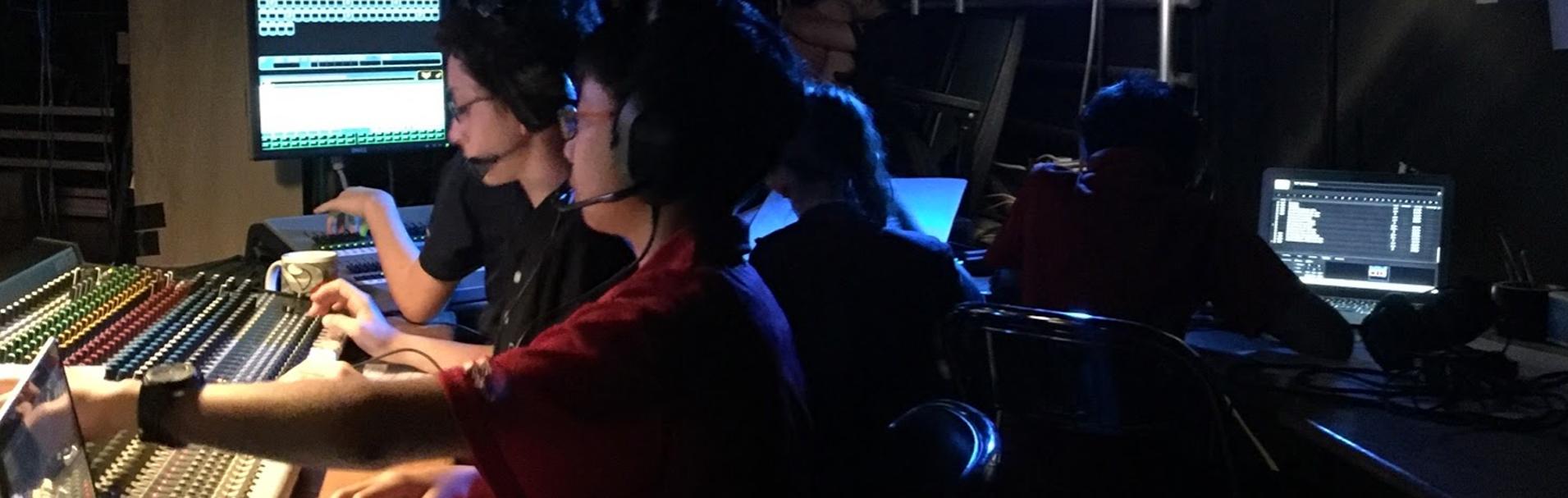
HKIS MS “Tech~Know~Wise” students – on it
One of the systems that supports theatre but in my experience is seldomly available in the educational environments, is an effective communication system. I consider it safe to say that the ability for a director to communicate effectively with any of an operational production crew, be it an audio control, light control, or backstage crew is vital for the effective running of a show. Fully digital switching systems with lots of communication channel path options are great but as can be expected, costly. Having a cabled system that connects production operators, even when they sit near each other, – headset-on and whispering, please, is preferable. Remember, we’re in with the audience, so we operate with quiet empathy 🙂
There is so much effort that goes into the productions, and they usually end up worth capturing with a view to re-sharing, and reflection. Our student production teams also hold the task of capturing the show. We usually place a 3 camera live edit system within our control environment. We place one static wide camera and two operated cameras, always going for the “best shot”. We’re lucky that we’ve just recently secured a BlackMagic system that includes a very easy to use switching system and 3 x 4K cameras. The students love the simplicity of the system and are inspired by the 4K quality easily achievable. Recently an enthusiastic eleven- year-old exclaimed, “Even the cables (SDI) are making me want to get to work!”
Having this digital capture not only provides options for live streaming to provide access to a larger community, but it also revisits the development of technical understanding. The students have to set it all up 🙂 And they do… with a little encouragement 🙂
One of my main drives for the students is to install a desire to do their very best and to recognise that they are trying very hard. With the world speaking about how mobile devices create a distracted society, I find it uber important to place the students into a situation where being distracted and half-arsed doesn’t work.
To summarize, I feel the digital domain offers a world of potential collaborative, creative and productivity pluses to any theatrical production. To place this awareness accompanied by experience and an associated skill set in students will keep the characters (and that they are) focused, proud and keen to do more.
And so remain I.
If you would like support with any of this, please feel free to contact me : deanleahk@gmail.com.
I am happy to collaborate.
Smiles.


































































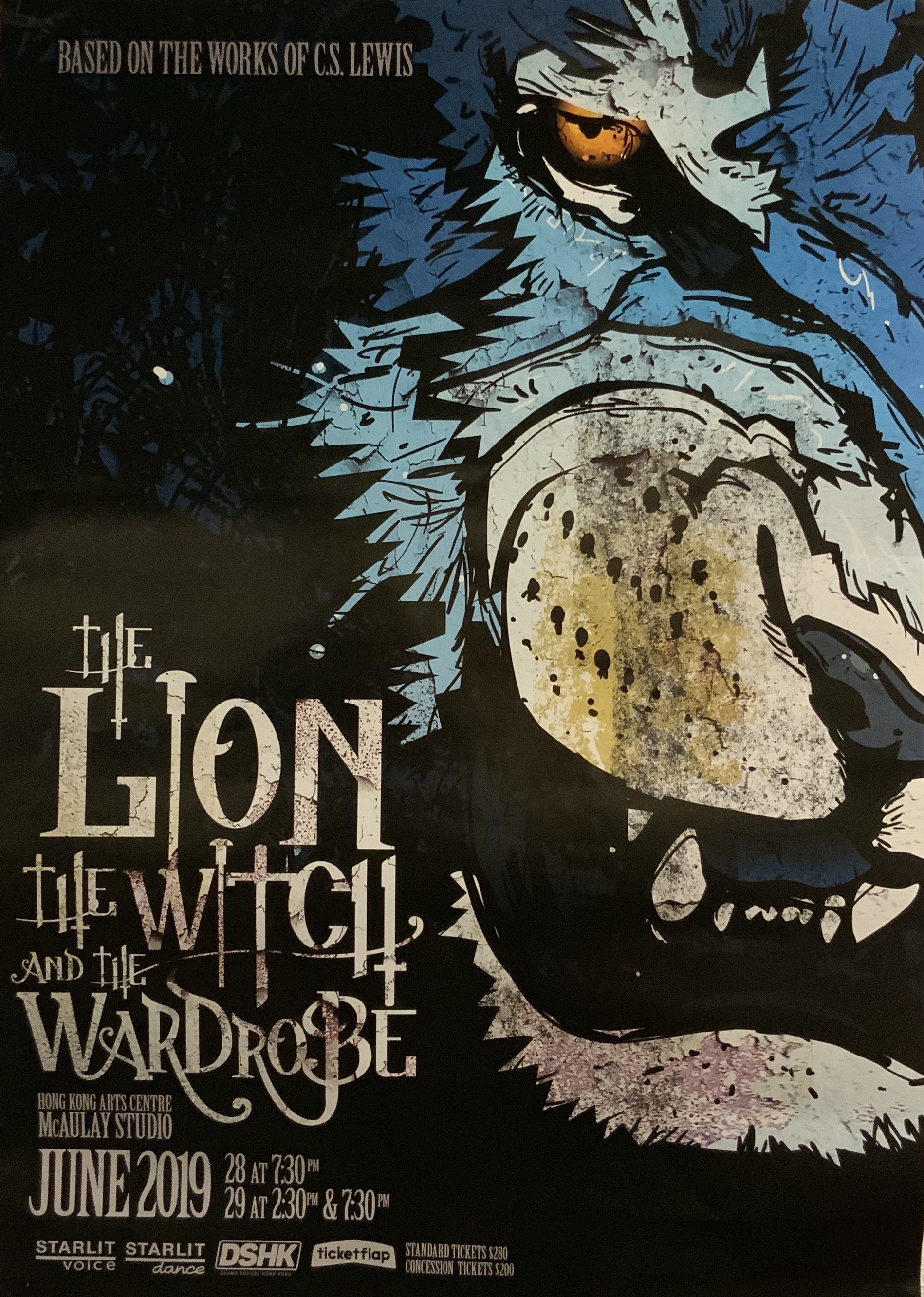
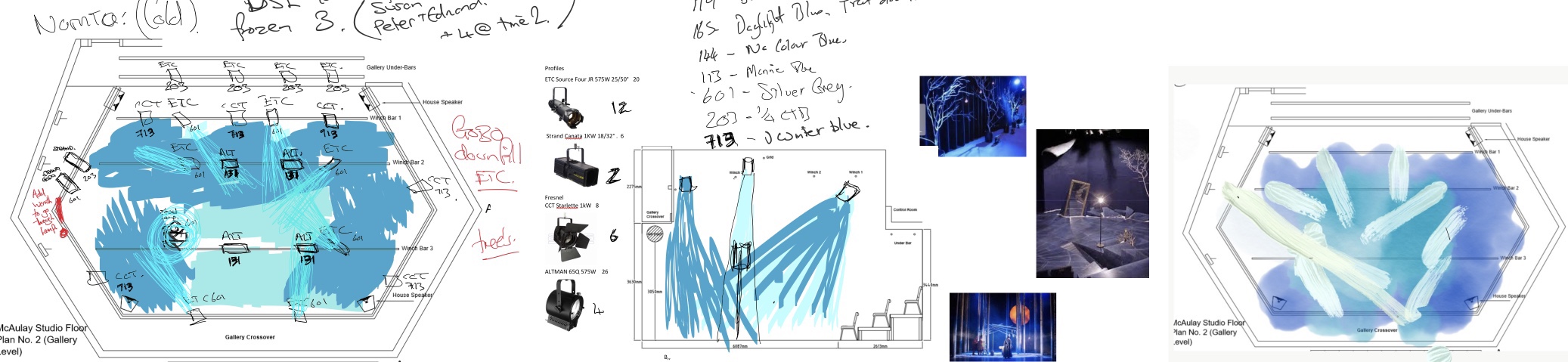 A comprehensive tool, fantastically suitable for collaborative processes.
A comprehensive tool, fantastically suitable for collaborative processes.  I feel a need to share a positive comment towards the iPad Pro and the Apple Pencil. The sketching options are priceless.
I feel a need to share a positive comment towards the iPad Pro and the Apple Pencil. The sketching options are priceless.










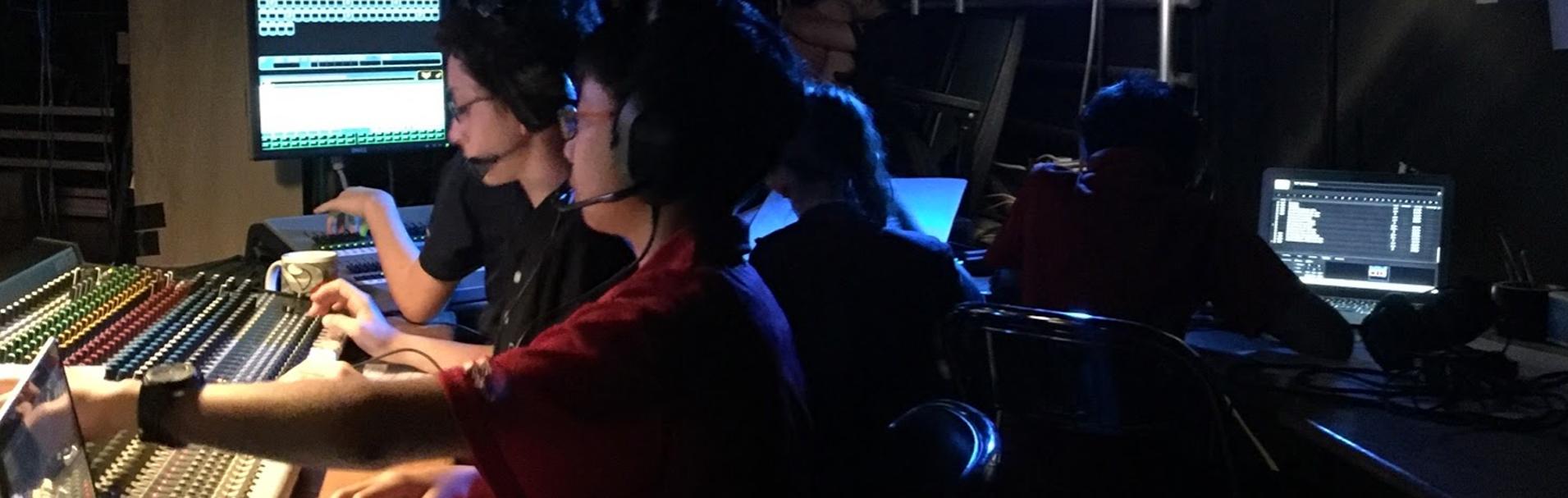




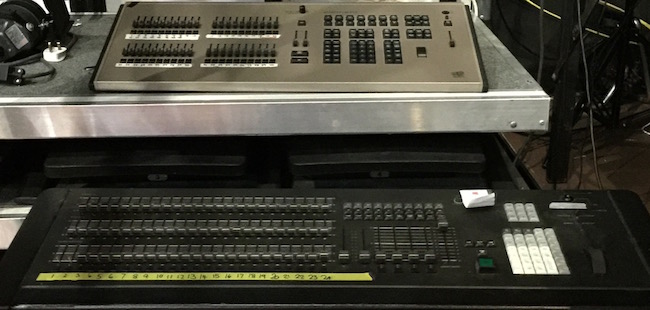


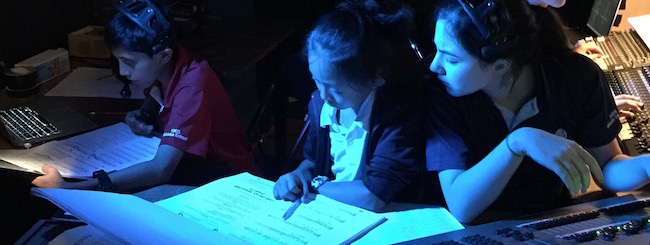

 Here’s a panning shot at a rehearsal:
Here’s a panning shot at a rehearsal: Within two 60 minute sessions every thing was disconnected, tidied up and put away ready for another day.
Within two 60 minute sessions every thing was disconnected, tidied up and put away ready for another day. Overall I have been impressed with the students dedication and technical knowledge and skill growth through this experience. Strangely it seems unusual for students to have to focus hard for a extended period of time – 90 minutes. This type of activity requires that and there’s not an option.
Overall I have been impressed with the students dedication and technical knowledge and skill growth through this experience. Strangely it seems unusual for students to have to focus hard for a extended period of time – 90 minutes. This type of activity requires that and there’s not an option.